Pcunlocker Iso Image File Free
Page does not update the new version. Get the latest version at PCUnlocker is a powerful bootable CD, DVD or USB drive utility that allows you to reset or ignore passwords on your Windows account.
- Pcunlocker Iso Image File Free
- Convert Bin To Iso Image File Free
- Pcunlocker Iso Image File Free Software
Download and install the free ISO burning software ISO2Disc on your computer. Click on Browse button to select the ISO image file you've gotten, then choose.
Pcunlocker Iso Image File Free
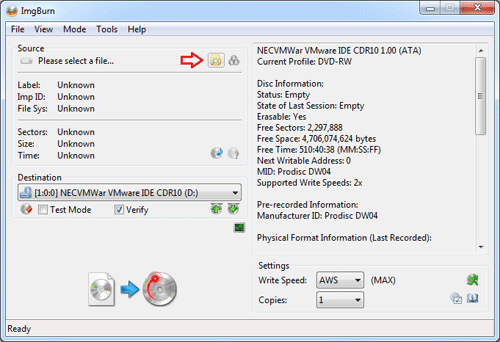
By using this program, you can skip or reset your Windows administrator password and user password on Windows XP, Vista, 7, 8, 8.1, 10 or Server 2000, 2003, 2008, and 2012. It immediately unlock your system and bypass the Windows password if you forget the password even if the user account is disabled or locked. PCUnlocker WinPE Enterprise Edition is designed to help users bypass, reset, and change their forgotten Windows passwords and access their files and systems with ease. PCUnlocker Enterprise allows you to reset passwords even from virtual machines (VMware, Parallels, VirtualBox, Hyper-V, etc.). It supports RAID, SCSI or SATA drivers, as well as NFTS, FAT32 and FA15 file systems.
Main function:. Graphical interface is simple and intuitive (GUI). Ignore, delete or reset Windows user passwords. Deletion of login time limits on Windows accounts. Reset the administrator password of the virtual machine.
Reset Windows password using CD, DVD and USB drive. Support RAID, SCSI, SATA and FAT drives, NTFS FS.
And more. What’s new in PCUnlocker 4.6.0:. Politia rutiera cluj informatii.
Bug fixes and other improvements. Installation Instructions. Download and extract the file. Burn ISO file to DVD, USB to use.
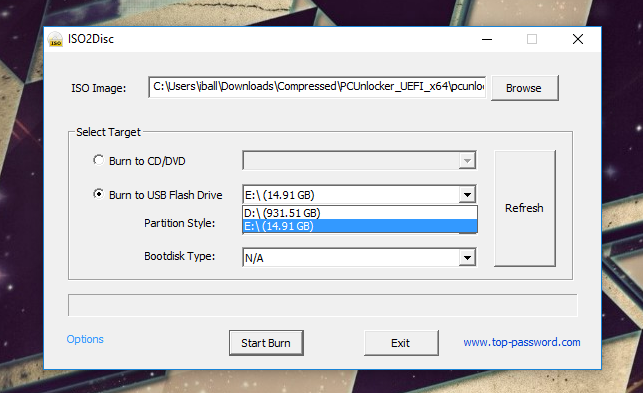
Connect the CD or USB drive and start up the program.
When you have downloaded the pcunlockertrial.zip and Rufus program. Right-click on the pcunlockertrial.zip file and select 'Extract All' from the context menu, it will activate the built-in self-extracting program.
Choose a destination folder to save the extracting files. After that you'll access the pcunlocker.iso file from the destination folder. Now open Rufus program. Simply click on the CD drive icon to specify the pcunlocker.iso file you've downloaded, then click on Start to install PCUnlocker on your USB drive.
Convert Bin To Iso Image File Free
However, If you want to use the USB drive for resetting lost Windows password on computers with UEFI BIOS, you need to choose the 'GPT partition scheme for UEFI computer' option from the Rufus program. Click Start and see it do magic.
Pcunlocker Iso Image File Free Software
Now You've successfully installed PCUnlocker on your USB flash drive.